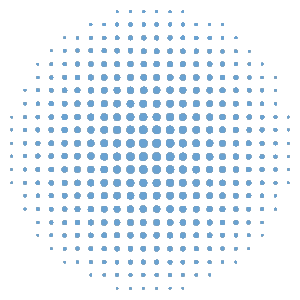Description
Equinox Sigma Laser, bringing a new dimension to cluster style lasers. This 150mW twin colour laser uses a 100mW red and a 50mW green DPSS laser diode to create hypnotic patterns via its internal effect wheel. As well as starburst and firework effects this laser also produces unique Spirograph and 3-D type patterns, that will enthral your audience. High power diodes, rugged metal housing, and quality components make the Sigma ideal for professional use on the road or installed into nightclubs. The Sigma is a 5 channel DMX laser that is capable of operating in sound active, stand-alone or DMX via the XLR sockets, the built-in microphone lets the Equinox Sigma Laser sequence through it’s programs to the beat of the music. The patterns created make the unit suitable where fog and haze machines cannot be used.
Specifications
- DMX Channels: 5
- Sound active, auto and DMX modes
- Output power: 1 x 50mW green 532nM, 1 x 100mW red 650nM
- Micro-stepping motor scanner with extra wide scanner angle
- Patterns: 8 bi-directional with strobing, in 3 colour combinations with 1000 beams
- Connection: 3-pin XLR for DMX
- Power consumption: 20W
- Power supply: 240V
- Dimensions: 295 x 120 x 148mm
- Weight: 2.3Kgs
Equinox Sigma Laser Operation Modes:
1. Sound active mode
To select sound active mode set dipswitch 10 to ON and all others to OFF. You can now use
the sensitivity control on the back panel to set the required sound level. After 8 – 10 seconds
without any music, the laser diodes will turn OFF and will come back ON as soon as the music
starts again.
2. Auto mode
To select auto mode, set dipswitches 9 + 10 to the ON position and all others to OFF. The
Sigma will now display all its internal programmes consisting of colour change, rotation change,
pattern change and position change. In this mode, the laser diodes will remain on constantly until
the power is turned OFF or the mode is changed.
3. DMX mode
To select DMX mode, set dipswitch 10 to OFF. You can now set the required DMX address using
dipswitches 1 to 9. Please refer to the chart below for DMX functions.